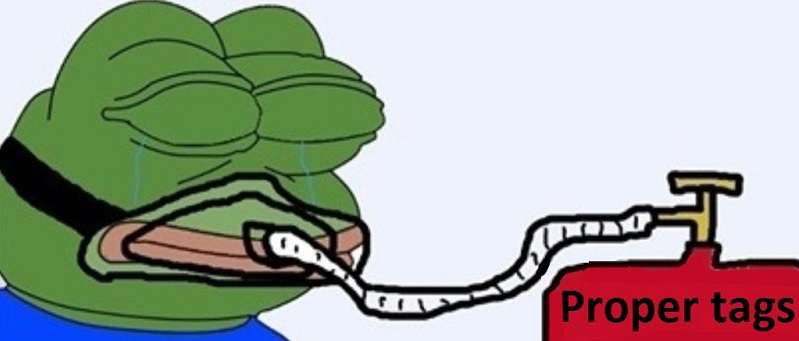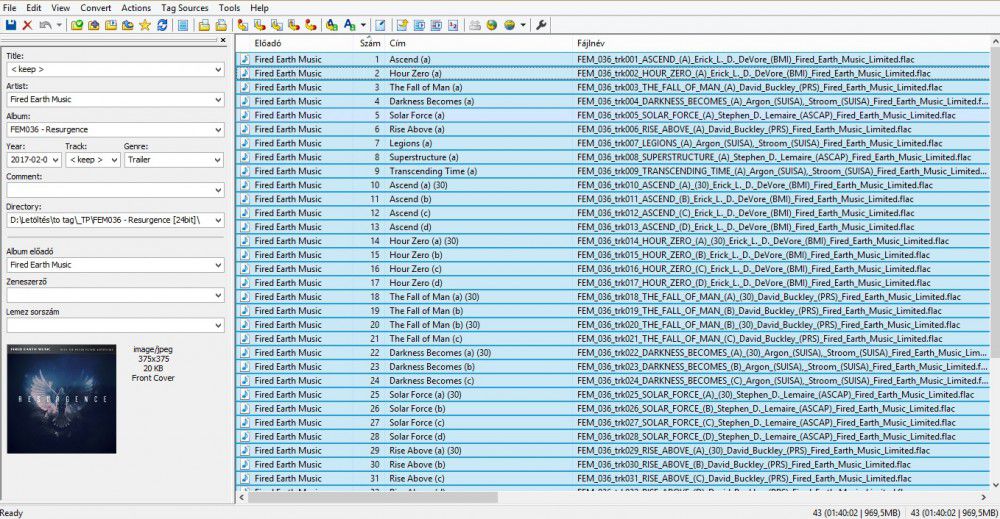Mp3tag - The universal tag editor and more ...
Overview
Mp3 has become the most popular format of music files over the years, and most people have entire album's worth of music stored on their hard drives and other devices. When these files are played, information is often displayed which is drawn from the 'tags' that are attached to them and contain information such as the track name, number, artist name, album art, and so on.
If you have a really large music collection, you sure know how important it really is to keep everything organized, no matter if we're thinking about the audio files as such or the tags that carry vital information about the music tracks.
As its name strongly implies, Mp3tag is designed to help edit the information contained within these tags, as it is a powerful and easy-to-use Freeware tool to edit metadata of audio files,
Despite the fact that although Mp3tag is named thus, it actually supports a wide range of other audio file formats too, such as .ogg, .aac, .asf, .mp1, .mp2, .mp4, .flac, .wma, aif, also m4a, for the apple-lovers, and many others.
Interface
At first, the Mp3tag interface may appear a little bit cluttered. A lot of small icons occupy a row at the top while the left section contains various fields for tags and the right section contains a file explorer with audio files. The software also uses drag&drop system.
(Click on the picture to zoom in)
Although it may take time to get used to the icons, you'll soon find that using the software is easy enough, especially because you’ll probably won’t use more than half of the available options anyway. (personal experience) Also, most icons have hotkeys attached to them, which can also make your tagging easier, and faster.
The first icon that you should get to know is the handy 'Undo' icon (located 3rd from the left) that will help you reverse any accidental changes you may perform along the way.
Pros
While there are many types of software (including several media players) that allow users to edit mp3, and other format’s tags, none is as detailed as Mp3tag.
Among the numerous options that it delivers into the hands of its users, the ones that stand out most are its ability to:
- Edit tags for batches of multiple files simultaneously
- Convert tags to file names, file names to tags, and so much more
- Source tag details from freedb, discogz, MusicBrainz and Amazon (as well as cover art too)
- Replace strings within tags and file names
- Generate playlists automatically
Cons
Apart from the slight clutter of the interface, Mp3tag is pretty much flawless. An inbuilt media player may be nice, but double clicking any of the files will open it in your default media player anyway, so that isn't much of a concern.
Alternatives
Despite there being other software that are capable of editing tags in audio files, none is able to supply users with the sheer range of options that Mp3tag does. Still, some worth mentioning are MusicBrainz Picard, TagScanner and EasyTAG.
Conclusion
Assuming you're looking to sort out your music database and are tired of the wrong information showing up in your media player because of incorrect tags - Mp3tag is the single best way to go.
It will give you an unparalleled amount of control over your tags, and the fact that it is free should only enhance its appeal.
Supported Audio Formats
- Advanced Audio Coding (aac)
- Apple Lossless Audio Codec (alac)
- Audio Interchange File Format (aif / aifc / aiff)
- Direct Stream Digital Audio (dsf)
- Free Lossless Audio Codec (flac)
- Monkey's Audio (ape)
- Mpeg Layer 3 (mp3)
- MPEG-4 (mp4 / m4a / m4b / m4v / iTunes)
- Musepack (mpc)
- Ogg Vorbis (ogg)
- IETF Opus (opus)
- OptimFROG (ofr / ofs)
- Speex (spx)
- Tom's Audio Kompressor (tak)
- True Audio (tta)
- Windows Media Audio (wma)
- WavPack (wv)
- WAV (wav)
Main Features
- Batch Tag Editing
Write ID3v1.1, ID3v2.3, ID3v2.4, MP4, WMA, APEv2 Tags and Vorbis Comments to multiple files at once. - Support for Cover
Art Download and add album covers to your files and make your library even more shiny. - Import from Amazon, discogs, freedb, MusicBrainz
Save typing and import tags from online databases like Amazon, discogs, freedb, MusicBrainz, and more. - Replace characters or words
Replace strings in tags and filenames (with support for Regular Expressions). - Create Playlists automatically
Create and manage playlists automatically while editing. - Rename files from tags
Rename files based on the tag information and import tags from filenames. - Export to HTML, RTF, CSV
Generate nice reports and lists of your collection based on user-defined templates. - Full Unicode Support
User-interface and tagging are fully Unicode compliant.